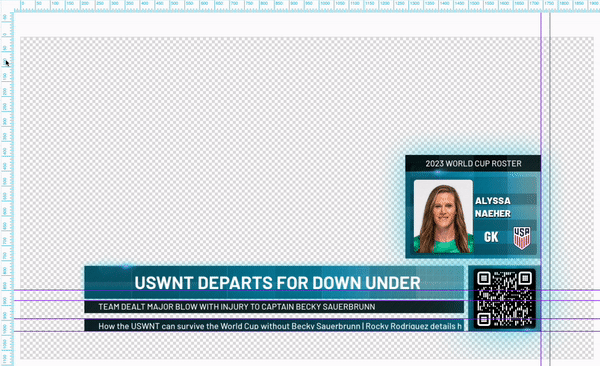
We’ve been very vocal about some major additions to the Tagboard Cloud Production platform, from a first-of-its-kind integration with Adobe to the ability to map real-time data to your graphic templates. We’ve been so vocal on that front that you maybe didn’t even notice some of the other updates to our platform including rulers, guidelines, and remote output refresh.
Ruler & Guides
The key to building your graphic templates down to the precise pixel you desire. Rulers and guidelines streamline the design process by handing designers a consistent framework and reducing the need for guesswork, resulting in more efficient workflow and faster iteration.
What is it?
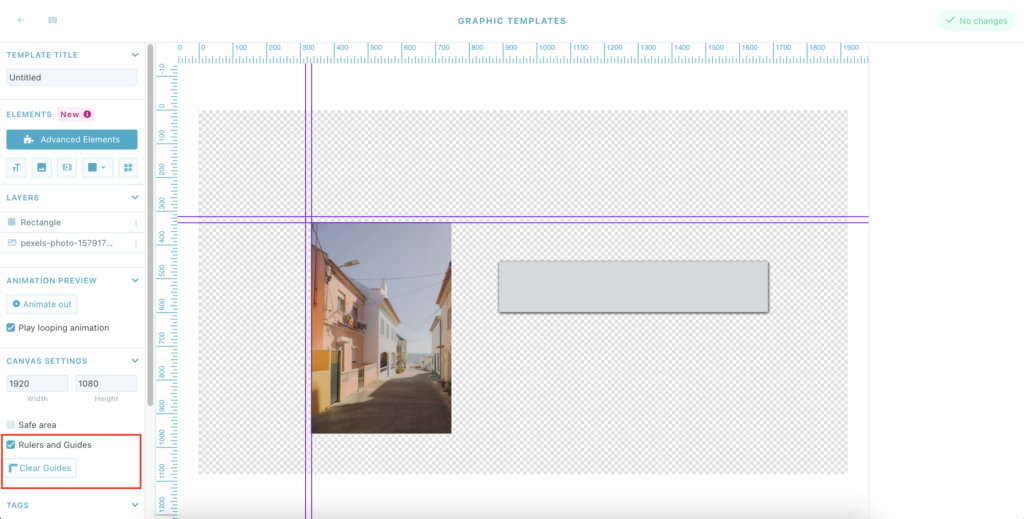
Introducing rules and guides into the Tagboard graphic builder.
The rulers stretch across the X and Y axis of your graphic builder and show measurements down to a single pixel.
Producers and designers can click the ruler and drag the cursor onto the canvas to overlay guidelines on the graphic, building single lines or grids for reference as you align multiple layers. Double clicking a guideline will remove it from view.
Why should you care?
Rulers and guidelines maintain consistency, precision, and efficiency while you design graphic templates or entire graphic packages. This enables producers to align objects, text, and images properly, creating a sense of balance and harmony. This level of precision is especially important in live graphics, where consistent spacing and alignment is kept to not just enhance the visual appeal of the production, but also give you confidence you’re avoiding safe areas where other graphics live on screen.
By providing reference points and measurements, they help you establish uniform spacing, size, and proportions across different elements. Consistency is vital for creating a cohesive and professional-looking design, whether it’s a broadcast, livestream, or in-venue.
Remote output refresh
No matter where in the world your output computer is located, you can now control it from the comfort of your couch – or wherever you like to produce with Tagboard.
What is it?
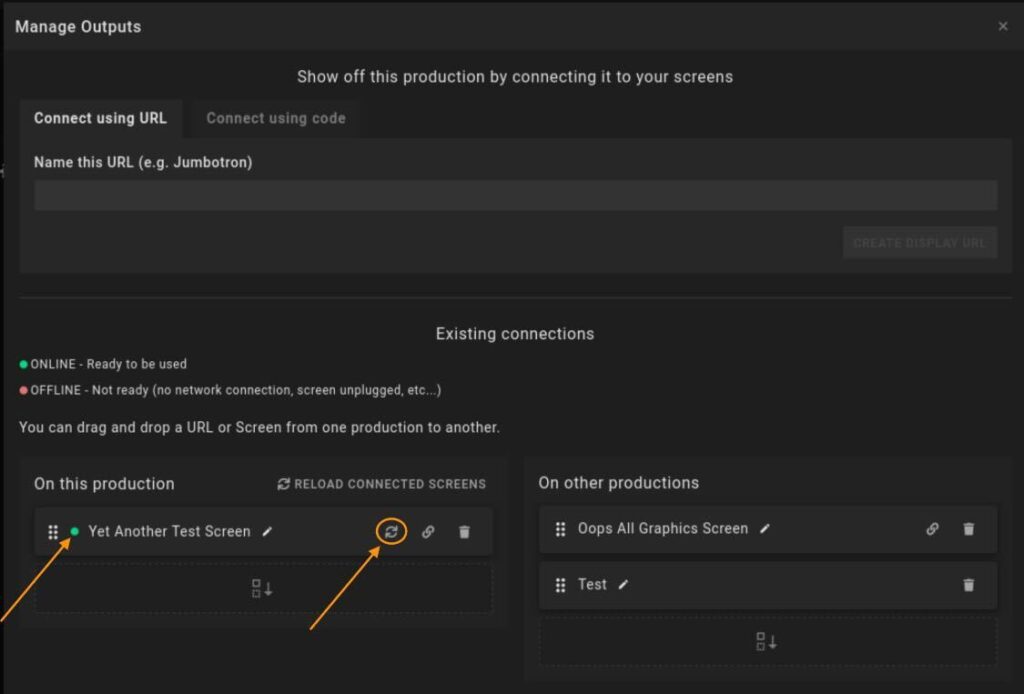
Tagboard users will be able to access their output URL from within Producer and with a click of a button refresh that output themselves! You no longer need to have direct access to a computer in the control room to refresh the output – instead do it from anywhere.
Why should you care?
Imagine the scenario where perhaps our engineering team springs into action and releases a hotfix just ahead of your production. Previously users would still need to refresh the browser window displaying their live output, which means somebody needed a way to access that computer in person – now that is no longer the case. So if there are barriers keeping you from the output computer, or you’re in a pinch and don’t have time to get to it for a refresh, you can now refresh it from within Tagboard Producer in one simple click.
If you have not refreshed your output for weeks we would recommend a ‘regular’ browser refresh in order to have the ability to use this newly released feature.
To learn more about Tagboard and how our platform can help power your content production, visit www.tagboard.com

