With over 400 million monthly active users, Threads has quickly become a powerhouse for real-time conversation and community building. For content producers, this rapid growth presents a massive opportunity. It’s a rich source of authentic, in-the-moment content that can elevate your productions, deepen audience connection, and create a more dynamic viewing experience.
From breaking news to fan reactions, the possibilities are endless. Big media brands across sports, news, and entertainment are already seeing great impact by including Threads content in their daily programming and main events.
LIV Golf Unites Social and Broadcast
One of the best examples of a unified Threads strategy comes from LIV Golf. Their social and broadcast teams work in tandem to create a continuous feedback loop that benefits both their Threads community and their live viewers.
Anthony Yepez, Director of Social Media at LIV Golf, explained their approach: make it all about the fans. Their strategy focuses on starting organic conversations and showcasing player personalities beyond the sport. They post behind-the-scenes content, ask relatable questions (“What would you shoot on this par 5?”), and tie in adjacent lifestyle topics like fashion, music, and cars.
This approach makes their world-class athletes feel more accessible while creating a culture that welcomes both hardcore golf fans and the “golf-adjacent.” By making the content fun and relatable, they build a community that is eager to engage.
A Partnership that elevates the broadcast
The collaboration between the social and broadcast teams is where the magic happens. Jake Hirshland, a producer for LIV Golf, sees the social team as an “extra camera on the course.” Social content provides unique angles and perspectives that traditional broadcast cameras might miss, adding layers of storytelling to the production.
This synergy comes to life in several ways:
- Pre-Planned Segments: The “Rate Your Swing” segment is a popular feature where the social team solicits swing videos from fans, which are then featured and critiqued on the post-show.
- In-the-Moment Reactions: When a big moment happens on the course, the broadcast team can instantly pull in fan reactions from Threads to show the audience’s excitement.
- Driving the Narrative: A compelling Thread can become a talking point for the on-air talent, guiding the broadcast in a new and engaging direction.
As Jake noted, this creates a “positive feedback loop” that rewards online engagement and makes viewers at home feel like they are part of the show. None of this is possible unless you can get the content from online to on the broadcast as fast as possible, which Jake says is one of the “coolest parts about Tagboard.”
Mastering Threads: Best Practices for Success
During the webinar, experts from the Threads team shared key strategies for growing and engaging your audience on the platform. Their advice boils down to three core principles.
1. Post Often
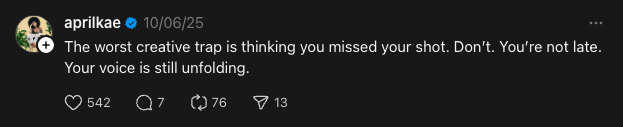
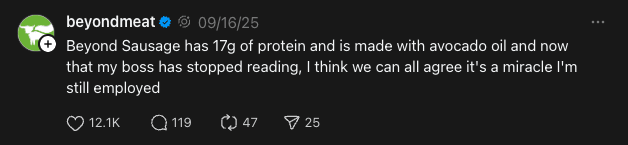
Frequency matters. The more regularly you post, the higher the chance your content will be discovered. While creator April Kae finds success posting seven times a day, a brand like Beyond Meat thrives by posting once daily and focusing on heavy community interaction. The key is to find a consistent rhythm that works for you. A good starting point is to aim for at least one post per day.
2. Share Fresh Perspectives
Original, opinionated content drives conversation. Posts that spark discussion are more likely to be recommended by the platform’s algorithm. Don’t be afraid to take a stance or share a unique point of view. Actress Kat Dennings excels at this by posting low-stakes, relatable content that invites her audience to chime in, building a strong community before sprinkling in promotional posts.
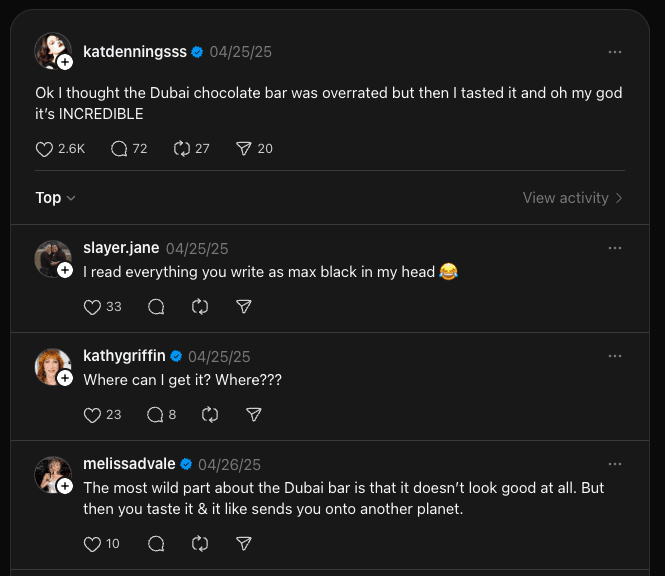
3. Engage with Your Community
Replies are a powerful tool on Threads, accounting for nearly half of all on-platform views. The goal is to create a two-way dialogue. When your audience responds, join the conversation. Hulu successfully used this strategy to build buzz for “Only Murders in the Building,” using Q&As, polls, and discussions to let existing fans “geek out” and new fans discover the series.
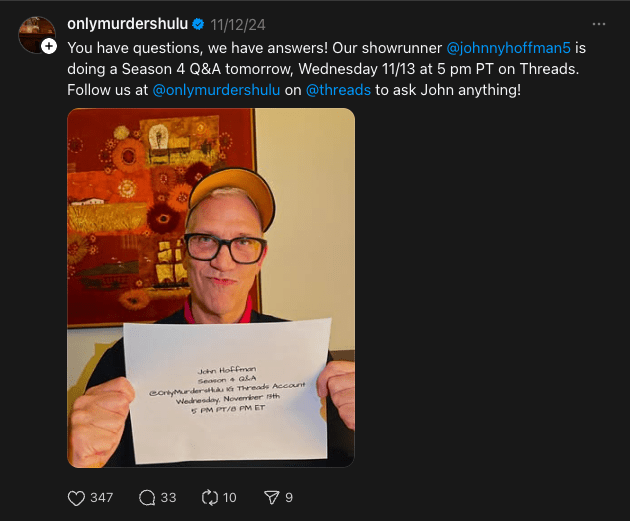
Bringing Threads to Your Screen with Tagboard
So, how do you get this great content on air quickly? The speed of your workflow is critical. Viewers are often already seeing these reactions on their second screens. Bringing that content into the primary broadcast shows that you’re in tune with the conversation.
Tagboard offers two powerful, lightning-fast workflows for this.
- Tagboard Curate: This one-click workflow allows producers to grab any public Threads post and send it to air in seconds. While browsing Threads, you can simply feature a post, and it instantly appears in your Tagboard Producer playlist, ready to go live. This is perfect for breaking news or capturing spontaneous fan reactions.
- Threads Feeds: For content from your own accounts, you can set up a Threads Feed. This feature automatically pulls content from a connected Threads account directly into Tagboard in real time. You can set it to “auto-feature” posts, ensuring that all your valuable content is ready for your producer to use on the broadcast at a moment’s notice.
Both methods are designed for speed, allowing you to integrate relevant social conversations into your production before they become old news.
Actionable Ideas for Your Next Production
Ready to get started? Here are a few creative ideas for integrating Threads into your broadcast:
- Ask the Analyst/AMA: Host an “Ask Me Anything” or a Q&A session. Post the prompt on Threads, then pull audience questions and replies directly into the broadcast for your talent to answer live.
- The GIF Train: Post a GIF capturing a key moment from your event and ask your audience to reply with a GIF showing their reaction. Display the best ones in a sidebar or graphic for a fun, visual segment.
- Prediction Panel: Ask your audience to make predictions before an event. Who will score first? What will be the standout fashion trend? After the event, highlight the users who guessed correctly, giving them their moment in the spotlight.
Threads is more than just another social network; it’s a dynamic tool for real-time storytelling and community engagement. By integrating authentic fan conversations into your live productions, you can create a more interactive, relevant, and memorable experience for your audience.
Whether you’re covering sports, news, or entertainment, the key is to foster a genuine connection between your broadcast and your community. Start by exploring the ideas discussed here, and don’t be afraid to experiment to find what resonates with your viewers.
