The QR code has enjoyed a four-year streak as a standout feature on screens of all sizes. When driving your audience to a digital destination—whether it’s a website, live stream, mobile app, or landing page—to score a deal, engage with your content, or explore further information, there’s no more effective tool than a QR code. Often, these codes appear as basic black-and-white dots simply placed on a display. While that gets the job done, our experience with over a million scans of Tagboard QR codes in 2024 shows that a well-designed QR code can significantly boost engagement.
You can watch the video above to see the QR codes in action, and read below to see the 5 design tips to make that bundle of dots really pop. If you’re a tagboard customer, you can click this link and type “QR” into the search bar to enjoy one click access to all of the QR code designs seen in the video.
- Use shapes around the QR code to add depth and create a more dynamic look with layering

- Bring .png or .jpg images into the fold and design around a QR code in a way that’s unique to your show

- Add motion to the border or background through .mp4 or if you want transparency use a .webm file

- Incorporate branded content, whether it be your own company branding or that of a sponsor who’s included in the activation
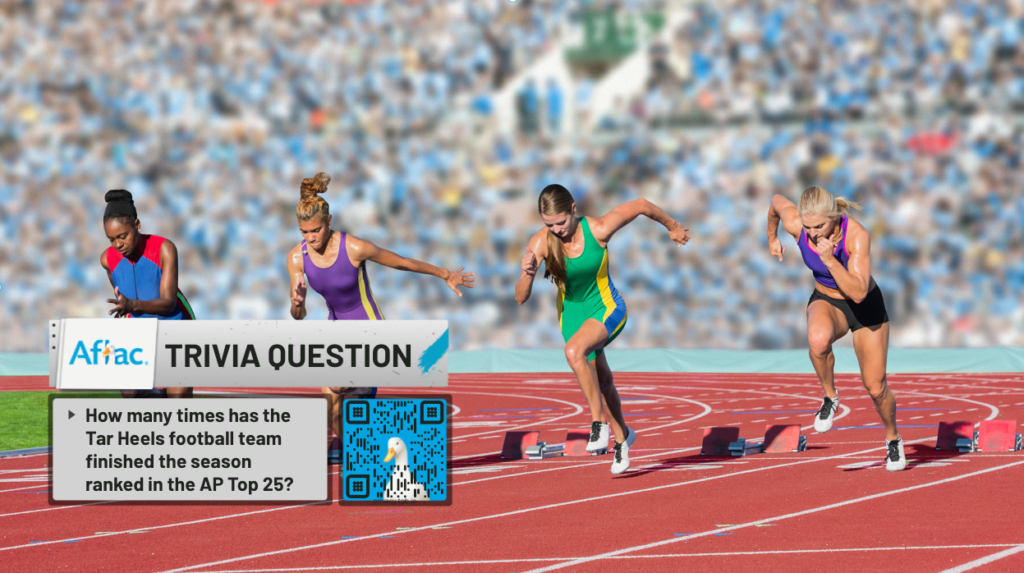
- Create stickers or banners that operate as an area for a call to action. Your audience knows how to scan, but a CTA will tell them why to scan

These are five quick design tips that everyone should consider when they’re dropping a QR code onto their next display. Take that extra minute to add a little flare, and we bet you’ll see a pop of engagement follow.
