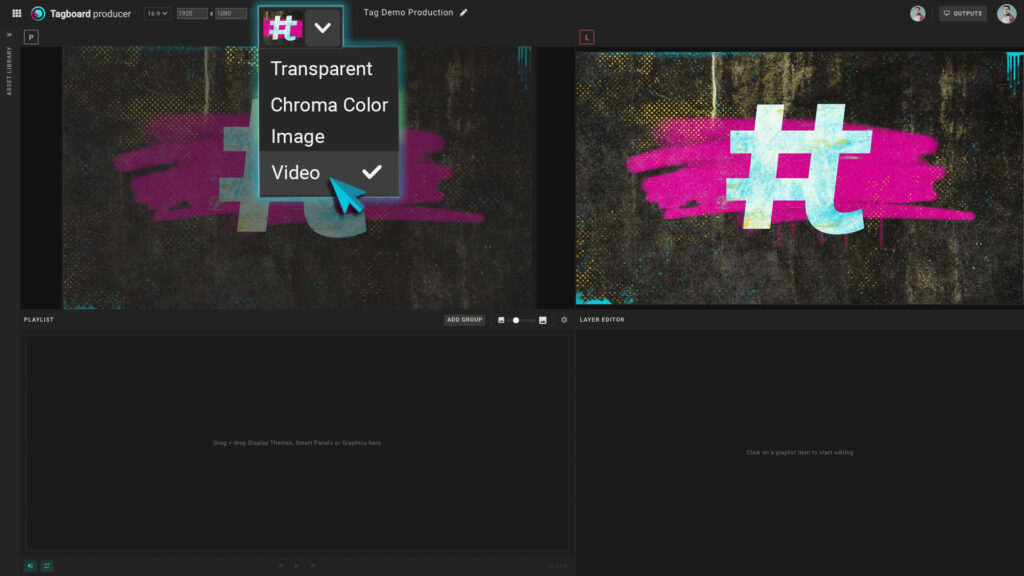
In our mission to democratize production, two priorities stand out: user experience and creative flexibility. These are central to every update our team makes to Tagboard Producer. A few months ago, we introduced functionality that allows users to seamlessly drag and resize all sections of the production canvas, enabling greater customization and personal preference. Today, we’re excited to announce another enhancement: the ability to add a universal background to your production. This background can be transparent, a chroma key color, an image, or a looping video. We know every production lends itself to slightly different workflows, this update empowers users with the creative flexibility to design a setup that perfectly fits theirs.
If you’re wondering how, or why, to integrate an image or video at the universal level, we’ve included best practices and use cases below to help spark your creativity.
Add Universal Image Background to Production
Adding image backgrounds to your production is incredibly useful when you have foundational on-screen elements that need to remain visible while you switch between other displays. The video above demonstrates how this can enhance the popular L-bar or J-bar graphic layout. In the example, the L-bar background stays consistently on screen while the operator switches between various advanced elements, including a live sports data integration with Sportradar, social integration via TikTok, and an interactive poll with real-time updates.
*Workflow Note: If you need to quickly wipe away the background image you can simply toggle the background back to transparent and it will go away.
Add Universal Video Background to Production
Building on the benefits of using images, adding video to the background enhances your production with dynamic movement for a more engaging visual experience. The example above shows a full-screen video, but with support for transparency in .WebM files, you can also create non-full-screen video backgrounds. For set-it-and-forget-it productions on arena boards or IPTV screens, the universal background serves as an excellent redundancy. If internet bandwidth drops or there’s a rare hiccup during transitions between elements, the universal background ensures a seamless and fluid display across all screens.
No matter your preference—transparent, chroma color, image, or video—the universal background update is the ultimate chameleon of customization, seamlessly adapting to fit your production ecosystem.
