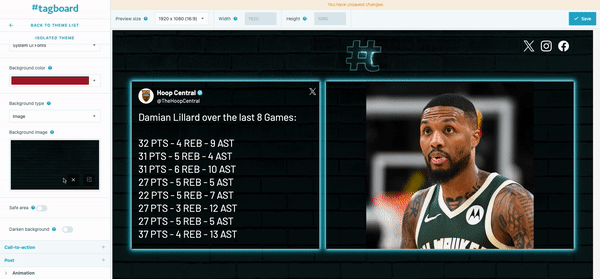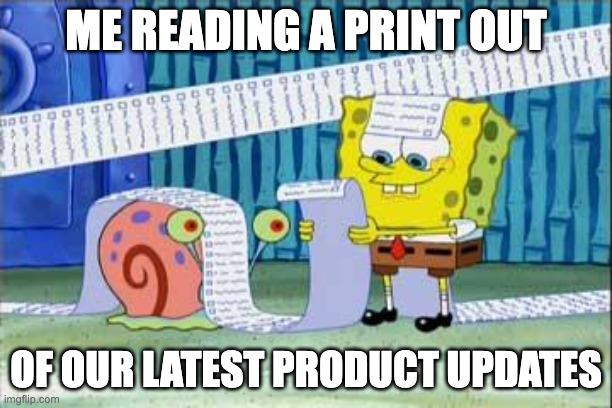
It’s been a year chock-full of releases at Tagboard, with a focus on making the daily grind of content production more efficient and engaging. As we get ready to close out 2023, we want you to know that we’ve been listening. The following is a robust list of product enhancements, many of which originated from feedback from our customers. From new features within the graphic builder to more interactive methods for engaging and analyzing your audience, you’re sure to scroll and find something that brings you joy.
Building on Graphics
When creating graphic templates within Tagboard, the quickest way to generate a graphic—especially if Adobe Photoshop is already part of your workflow—is to upload the .psd file and observe as it populates layer-by-layer in the Tagboard builder. Once the graphic is added to Tagboard, whether you’re building from scratch or utilizing one of our ready-made templates, we aim to provide you with maximum design flexibility. With that in mind, let’s explore some new additions to the graphic builder.
Hide layers as you build
Toggle the visibility of layers and/or groups in the graphic builder to enhance workflow efficiency and sustain an organized and focused workspace throughout the design process.
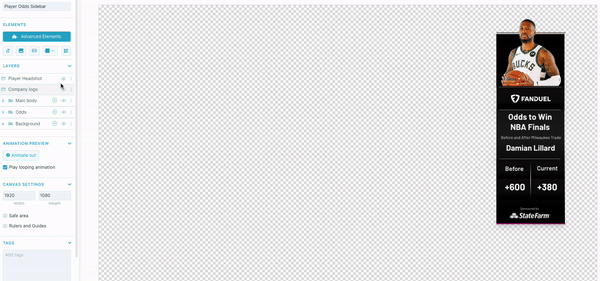
Kerning and leading capabilities
Take full control of spacing between letters (kerning) and lines (leading) within a text element. With these features you can enhance both the aesthetics and functionality of text in your graphic templates, and take greater control over readability, hierarchy, and visual impact.
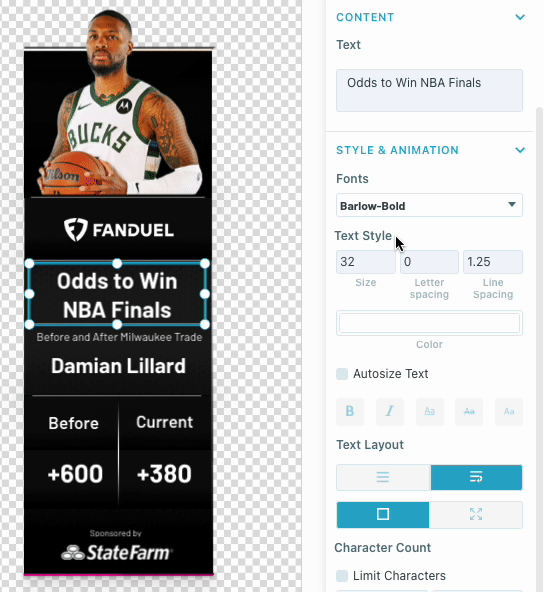
Transform images like never before
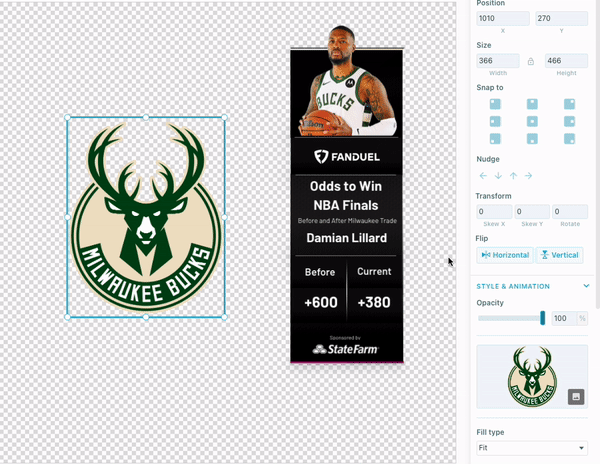
Enjoy unlimited flexibility when you want to rotate, flip, and skew images within your graphic builder. Transform and manipulate images in various creative ways, allowing for dynamic compositions, stronger visual effects, and the infusion of personality into your designs.
Control visibility with masking
New masking features provide the tools to control visibility, seamlessly blend elements, and create intricate and visually compelling effects in your graphic templates.
- Reveal or hide portions of a graphic element
- Blend multiple images seamlessly
- Simulate shadows or overlays to add a three-dimensional quality to flat images
- Modify or experiment with different elements without permanently altering the original content
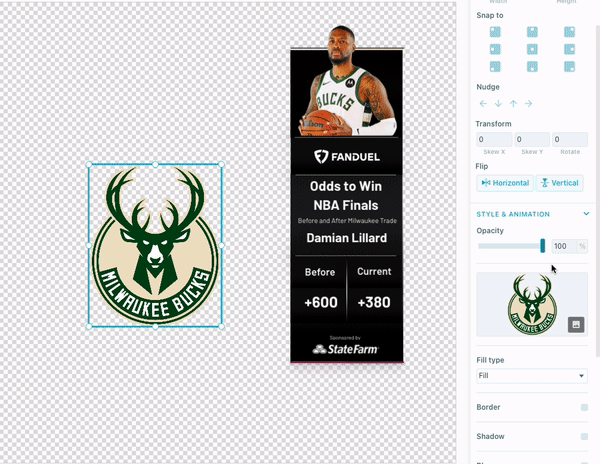
In addition to masking, a feature that’s already been in builder is the ability to round image or shape elements. In the name of reducing the number of clicks needed to build, you can now set the parameter for one corner and then click sync all corners to make them all match. This button can be seen in the above GIF.
Upgrades to Tagboard Interactive
What is Tagboard Trivia?
Reimagine what’s possible with Tagboard interactive polling as we introduce the ability to toggle any poll into trivia with a simple click of your mouse. You’ll have the ability to see the voting breakdown, while also showing your audience what was the correct answer. Of course all of it could be, and should be, tied to a branded activation.
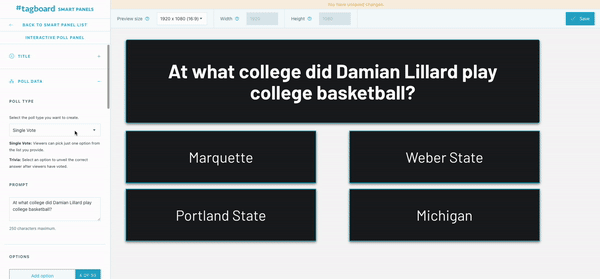
Analytics arrive to X Polls
In a simple click of the mouse not only can you generate a QR code to drive your audience to participate in your X poll, but you will then see the results populate in real-time within your Tagboard analytics dashboard. Go beyond counting just the vote total, and instead see when, where, and how your audience is interacting with your content.
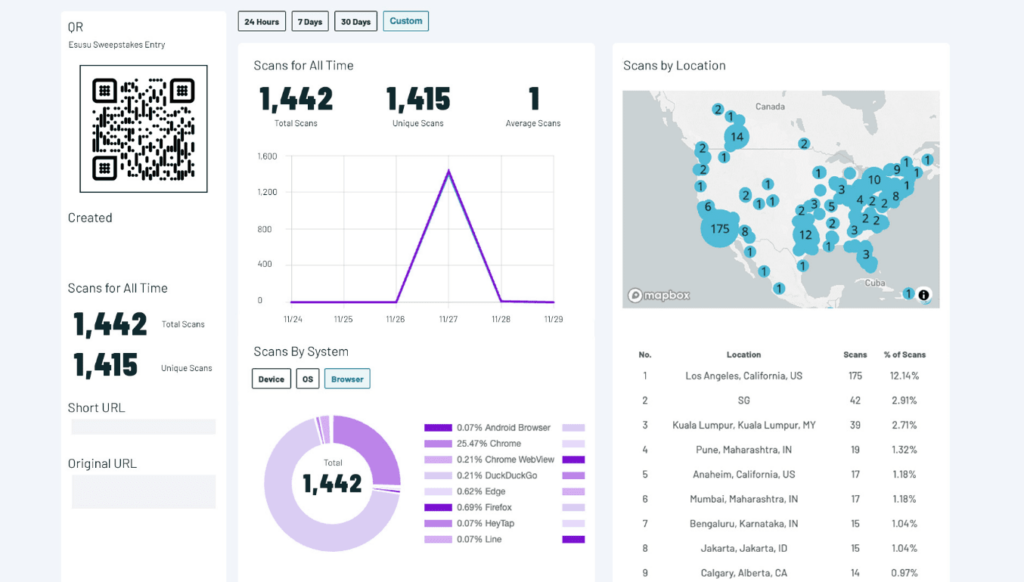
No code adjustments to your social display
Enjoying taking full control over the design of your social display without the need for contacting the Tagboard support team. You can now upload a video into your media library and quickly add it to your social display as you would any still image.
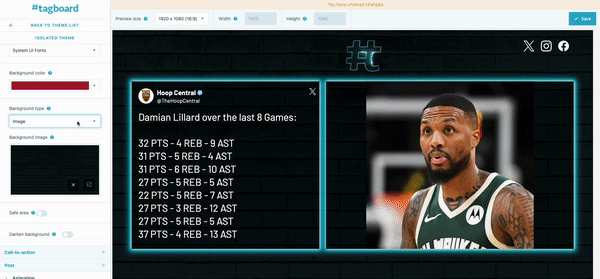
We know the Tagboard display isn’t always on screen alone. Our CSM team is still here to help you dial in your custom displays, but when you need to make a sizing adjustment on the fly, you now have the tools to do so. With the display builder you can simply set your safe area down to the exact pixel width and height.