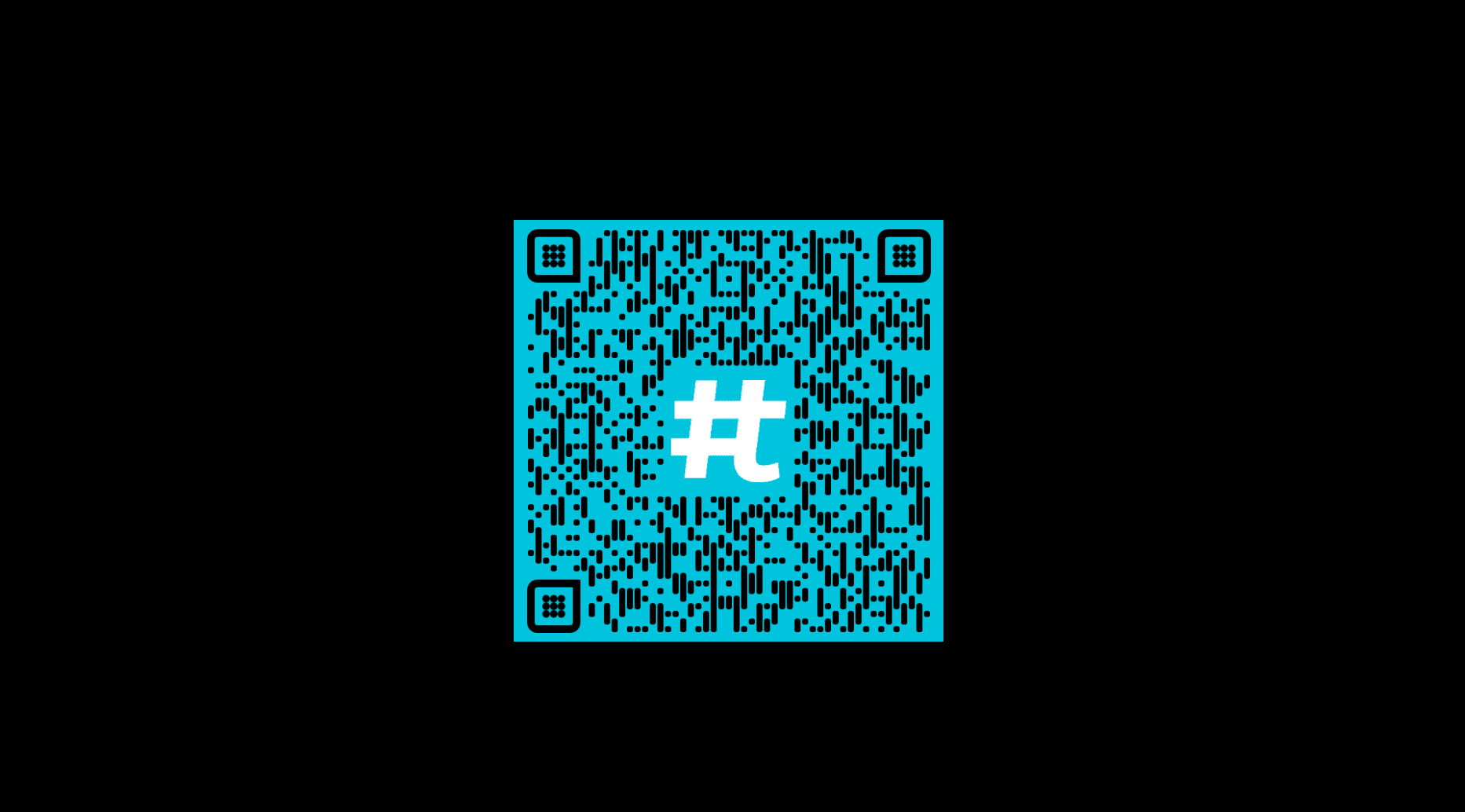QR Codes have seen a nice glow up over the last few years, but it was a 60 second ad spot during Super Bowl 56 that has them shining as bright as we’ve ever seen.
Coinbase, an online platform for buying and selling crypto, put approximately $14 million dollars worth of eggs into the QR code basket. Their crypto competition spent big money on ads featuring celebrities and athletes, but Coinbase produced a minimalist ad featuring a QR Code bouncing around a black screen for nearly 60 seconds. With no branding on screen they took a bet that people would actually scan the QR code, which directed them to sign up and earn $15 in Bitcoin. As Coinbase Chief Product Officer, Surojit Chatterjee, points out on Twitter, they did.
Chatterjee says they had more than 20 million hits on their landing page in one minute, a number so big it briefly crashed their website. Coinbase also saw their app rise from 186 to 2 in Apple’s App Store. As their CEO points out, the shortest link between your TV and generating higher audience engagement or advertising revenue is QR.
Coinbase showed the success of QR code marketing on the big stage, but through Tagboard you can pull off similar activations using QR codes on any stage.

How can broadcast producers add QR codes to their broadcast? Let’s dive into some best practices and real-life examples showcasing how you can effectively and efficiently leverage them to drive better viewer engagement, higher advertising revenue, and a complete cross-device network ecosystem.
QR Codes Best Practices
- Be Purposeful
- Teach Your Audience
- Measure Success
We went more in-depth on best practices and added a few to the list during our live webinar about how to integrate QR codes into your production.
Be Purposeful with QR Codes
As my good friend Uncle Ben from Spider-Man taught us all — with great power, comes great responsibility.
While it may be tempting to slap a QR code on absolutely everything, it’s important to do it purposefully. Give viewers or consumers a clear reason to scan the code and provide value to them for doing so.
Some of the most effective integrations that we’ve seen at Tagboard include codes that drive viewers to vote on an interactive poll with results shown live on-air, to unlock discount codes on merchandise or tickets, or to learn more about a particular topic being covered.
Teach Your Audience:
Though QR codes have made their comeback, not everyone is up to speed on how it all works, so it’s important to teach your audience along the way. Provide clear instructions on how to scan the code within the camera app, and leave it up on screen long enough for someone to pull out their phone and do so (recommended at least 15-20 seconds). Coinbase left their QR code on screen for nearly 60 seconds which gave the audience plenty of time to grab their phones and scan.
Another successful activation was with the New England Patriots who brought us a fantastic example of this during their NFL Draft Preview show, illustrating how to scan the code and leave it up long enough to gather instant interaction on their interactive poll.
Measure Success
Perhaps the greatest benefit of using a QR code is how easy it is to track its performance.
All you need to do is generate the code using a trackable link like Bitly or a Google UTM, which will then enable you to monitor the number of scans and how visitors interact with content once they scan the code. The more data like this that you can collect, the more insights you’ll have to set goals and prove ROI for any sponsors that may be attached to the campaign.
When News12 first started testing this out within their newscasts, they were able to track the instant success simply by inputting a Bitly link into the Tagboard Graphics QR code generator. Karen Horn, VP of Research & Growth for Altice News and Advertising, shed some light on the results live on the #Storyteller stage earlier this year:
We just sort of came up with this one idea one day, what happens if we play with a QR code? We know that the audience is largely sitting there watching their news with their phones in their hand, approximately 80 to 85% of them are doing that. They’re playing on their email. They’re playing on Slack, they’re looking up different facts as they hear them on the news. So we know that there is a whole second screen experience going on there, but we’ve never really connected it together.
We have an older audience. So we went into this thinking, if we can get 500 people to click on this (QR code), we’re going to be happy. Yeah. Like 20 minutes later, we nearly took the website down. We had 19,000 clicks in just a course of a few hours. It blew us away. Karen Horn, VP of Research & Growth for Altice News and Advertising
From that moment on it has been pedaled down and full steam ahead to use QR codes in way more than just snowstorms as the instance. It may be during any given storm that QR code may have driven 10 to 20% of the traffic. So when you break it down by individual news instances, election night, a debate, crime, conflict, you know, stuff that is unavoidable at times. QR codes might be the driver of 10 to 25% of the overall site traffic. Chris Vaccaro, VP of Digital at News12
Subscribe to the Tagboard newsletter for the latest news and the best practices in live production and interactive storytelling.
How to Integrate a QR Code
So now we know the keys to strategically using QR codes and how to measure their success, but how do you actually integrate one into your programming? That’s where Tagboard comes in.
The Tagboard Graphics builder comes complete with a QR code generator that can intake any URL and output the code however you’d like to customize it. Simply plug in your brand colors and integrate a logo right in the middle of the code.
Once you have the style, positioning, and animation of the QR code set in stone, there’s no need to export and import an image file. Simply set it live within the cloud-based canvas of Tagboard Producer and display it across any connected screen.
Interested in adding QR codes to your broadcast?

Catch the replay of our webinar, How to Integrate QR Codes into Your Production here and for more real-life examples, check out our latest case study with the Detroit Lions, who put this all into action with perfection!