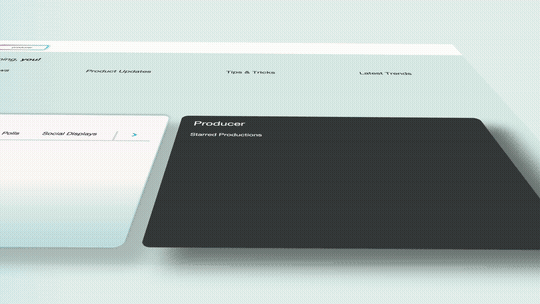
With the launch of our new and improved Tagboard Creator Workspace, customers can now enjoy fewer clicks, faster creation, and a more fluid experience across all areas of Tagboard. Not to be lost in the excitement of that launch, we’ve released a handful of new features and quality of life upgrades based on user feedback. At the core of the release sits two main themes, efficiency and monetization. Our goal is to empower content teams to create more and unlock new revenue streams.
Folders enter the fray
Now when adding files to your Design Library (formerly called the Media Library) you can organize using folders and sub-folders. When adding files (images, videos, or fonts) from your computer into the Design Library there are a few different, yet seamless, options – you can add one file at a time, drop an entire folder onto the account and all assets will stay within that folder, or batch upload several files into a pre-built folder on your Tagboard account.
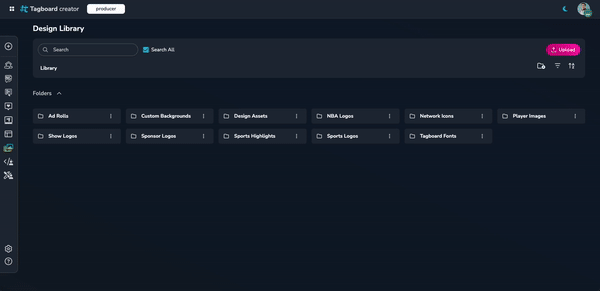
Additionally, for files already on your account, you can use drag & drop functionality to seamlessly move files from one area to another.
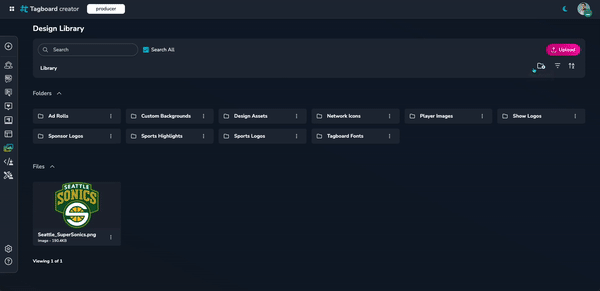
*Hot Tip* – Here are some hot key shortcuts you can use when navigating the Design Library:
- / = highlights the search field without having to click on it
- Hold Shift + Click = Select a range of assets
- CTRL+A = Select all files on the page
- F2 = Rename selection
Branded engagement with logos on QR codes

If you’re showing QR codes on screen, make sure you’re utilizing the center area for logo placement. This opens up prime real-estate to bring a sponsor logo front and center on all phone scans. Additionally, teams can use their own logos and branding to make the QR code pop on any screen.
Improved tagging across graphics & displays
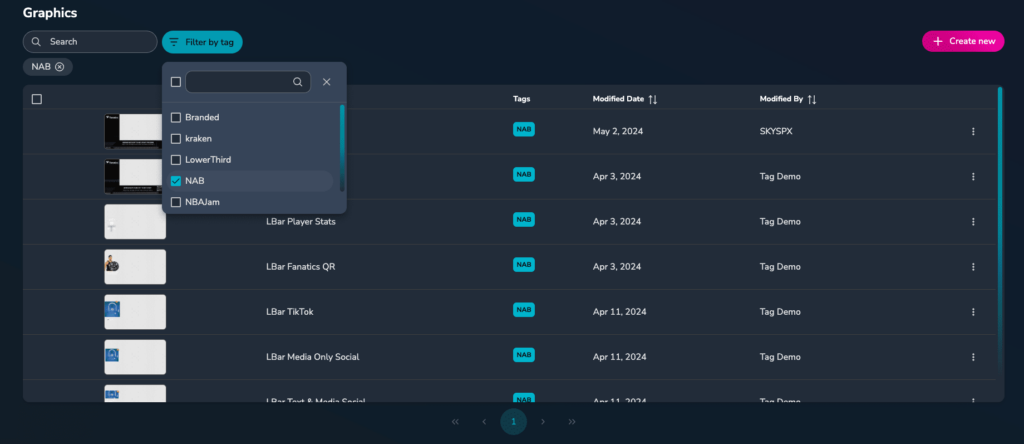
Don’t let a full library of custom displays slow down your ability to find what you’re looking for. Use custom tags to quick search and discover the social display you need to bring live, edit, or update. You can filter by tag, type, title, modified date, or by who created it. Don’t let a lack of organized assets cramp your creative momentum.
Rotate layers in Graphics
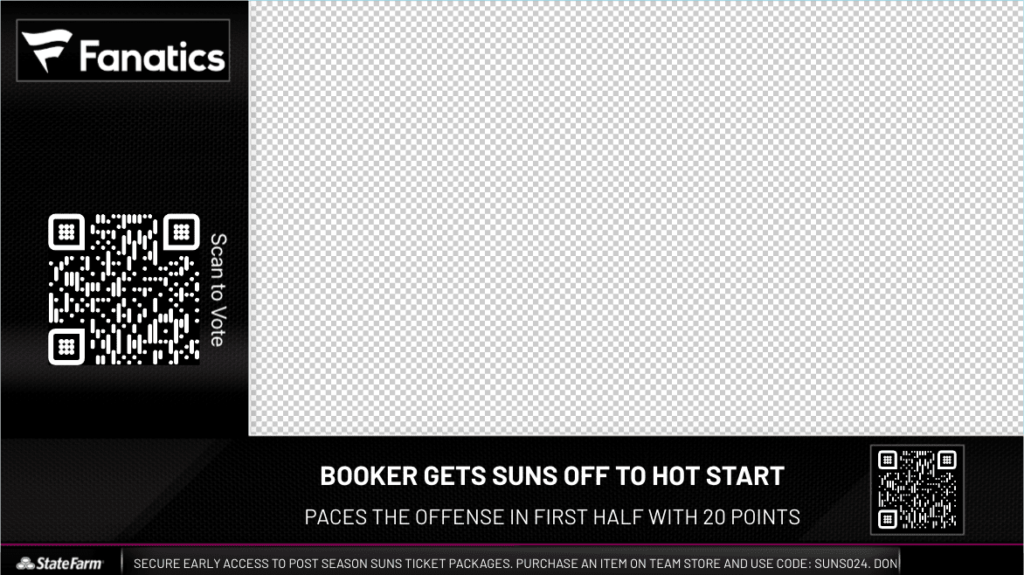
Whether it’s a text, image, or shape layer within a graphic, you can now rotate it to your desired degree. This works great for sending text vertical down the side of a QR code, creating new shapes with a mix of skew and rotate, or creating a unique effect with images.
