Triangle added to Graphic Builder

- Add a triangle layer to your graphic builder. Click the Add Shape dropdown in the builder and you’ll see rectangle, oval & triangle.
- Similar to other shapes you are able to skew and rotate the triangle to create even more complex shapes. Our graphic designer highlighted this on a past webinar.
- This update is backwards compatible for already built graphics within the graphics builder.
QR codes in Interactive Poll Results

- Generate a custom QR Code on your Interactive Poll Results panel
- Customize the QR code url, background color, and “dot” color. These can be updated in the panel builder, or on the fly within a Tagboard Producer production.
- It is backwards compatible. QR codes can be added to existing poll results panels.
- Use the QR Code to drive your audience to the poll question where they can participate if they haven’t already voted.
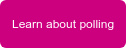
Increased max Interactive Poll options from 4 to 50
- Up to 50 options can be added to your Interactive Poll panel. An increase from the previous max total of 4.
- If your poll is a lower third it will display a max of 24 options, but it can still track up to 50.
- If your interactive poll doesn’t appear to display correctly with added options, reach out to your dedicated CSM. There is a good chance your poll was previously customized with extra code on the backend.
If you’re an existing Tagboard client and think you don’t have access to some of these features, reach out to your dedicated CSM. If you’re not an existing client, click below to reach our team.
