
For those moments when your asset is ready for air—and speed matters most.
Starting today, you can now access your Design Library directly inside Tagboard Producer—and we’ve added all the drag-and-drop functionality you know and love. That means your design assets—images, videos, GIFs, and more—are just a click (or drag) away from going live.
Get your assets on-air in 3 simple steps:
- Upload to your Design Library
- Add to your playlist
- Go live on any connected screen
Why it matters:
This is built to save you time, reduce clicks, and streamline your live production flow. We know there are times you have assets that are ready for air, and you just need to get them there as fast as possible. Maybe it’s a pre-built image for an upcoming event you’re promoting, or a video highlight package that’s already edited, this new integration makes it easier than ever to work fast and stay agile.
Built for the way producers work:
✔ Browse, preview, and organize
Instantly preview assets before adding them, collapse or expand folders, and keep your media organized right inside Tagboard Producer.
✔ Drag & drop ready
Move images and video files straight from your Design Library onto your playlist with a simple drag and drop.
✔ Fine-tune your display
Control how assets appear and behave with customizable playback and display settings right inside Tagboard Producer.
What’s all included in this release:
- Design Library tab now available alongside your Asset Library
- Folder support with collapse/expand
- Search, filter, and sort tools for quick asset discovery
- Thumbnail grid view for faster visual browsing
- Drag-and-drop upload zone for seamless building
- Add to playlist button for every asset
- Multi-select with checkboxes for bulk add to playlist
- Dedicated preview icon for images & video
- Custom playback/display controls for image & video assets
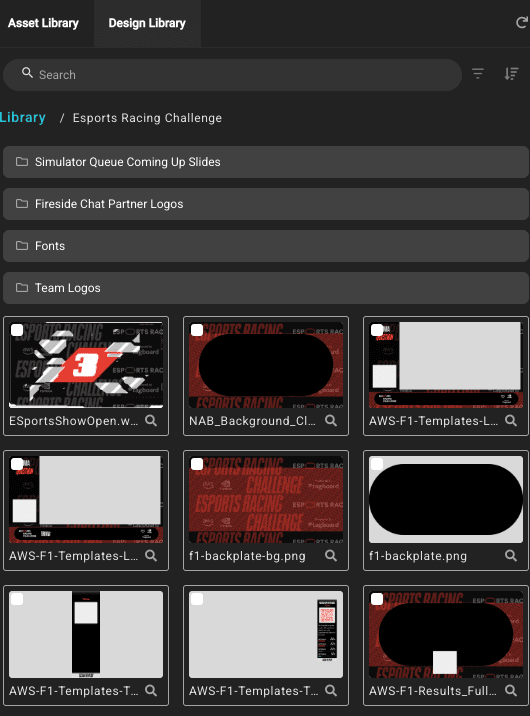
This update brings even more flexibility and speed to your cloud production toolkit—and it’s just the beginning. We’re always listening, and we’re committed to evolving Tagboard to fit the fast pace of your production.
Ready to try it out? Head into Tagboard Producer and look for the new Design Library tab.
