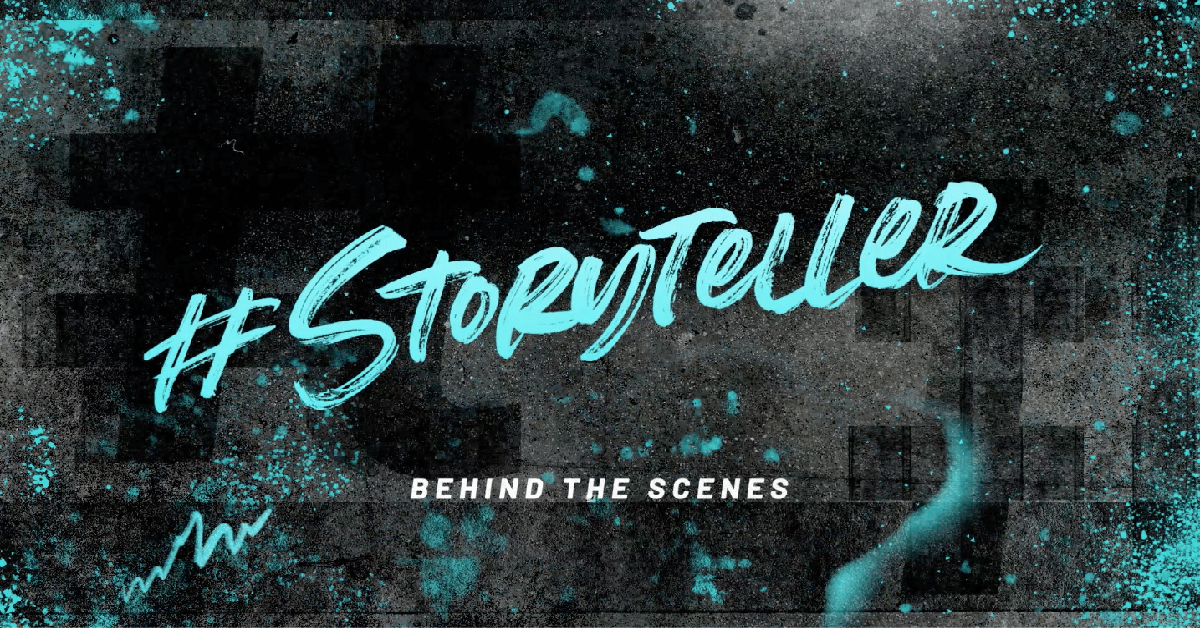Ten years ago when I produced local news, I sat in a beautiful control room full of multi-million dollar equipment. We had an EP, three producers, two writers, and an assignment desk editor who worked on two-and-a-half hours of live content every morning. There were two directors, two editors, a graphics operator, and an engineer who brought the show to life. And of course four talented anchors and three live crews out in the field.
Fast forward to 2021.
Tagboard produced four-and-a-half hours of live content for #Storyteller: The Experience. I did it sitting in the middle of my living room with nothing but a trusty MacBook Pro. We had two hosts, two producers, and a director — all spread out across 3 states. Hundreds of people tuned in live and interacted with the programming and each other, in real-time.
Since January’s livestream, we’ve been asked repeatedly, ‘How did you do it?’
We’re not trying to keep it a secret. We didn’t have a full control room and there was no massive crew. It was an interactive idea, a lean team, and cloud-based technology that brought #Storyteller to life. And now we want to pull back the curtain and break down exactly how we did it, and how your team (no matter how big or small) can too.
The Equipment
TAGBOARD:
From the countdown clock and the graphics, to the interactive social segments and real-time trivia, every single piece of our visual content and programming for #Storyteller was built around and powered by the Tagboard production suite. We had a lean team (read: 2 people ) working to produce three days of live content, so we wanted to maximize our time pre-production.
Tagboard Producer gave us the ability to prep our playlists in advance, so the day of the show was seamless. This also allowed our graphics producer to focus on the live elements that needed to be updated in real-time during the show, using Tagboard Producer’s inline layer editor. To get a bit more granular, we ran three separate playlists to keep things streamlined and organized:
- Graphics: contained all graphic overlays running through Tagboard’s Graphics Engine, including pre-produced lower thirds, QR codes, and the interactive Q&A that was produced with real-time questions coming in from the audience
- Speakers: contained all name & social graphics for the speakers (this could be completely prepared in advance so our team didn’t have to worry about making a single update live!)
- Bumpers: contained all fullscreen interactive elements including the countdown clock, Tagboard Trivia, and real-time social responses to our daily CTA
VMIX:
Straight out of a camera or computer, your video isn’t ready for live streaming; you’ll need to use a video switcher and encoder. For #Storyteller, we used vMix to bring in live guests, mix live cameras and audio, seamlessly integrate Tagboard, and output the final production. There are a number of different software, cloud-based, and hardware options for video switchers and encoders. If you have questions about choosing one that fits your needs, the Tagboard team is happy to help.
INTERNET:
This goes without saying, but if you’re going to produce a high-quality livestream from your living room, it is imperative that you have a reliable, high-speed Internet connection. We recommend using a dedicated hardline Internet connection (even if that means running a 60-foot cable to your Ethernet port!)
Some tips: close any unnecessary tabs, browsers, and applications to free up bandwidth (and tell everyone else in your house, no streaming during the show!). If you are streaming in standard 720p, we recommend an upload speed of at least 8Mbps. You can run a test of your upload speed at speedtest.net or measurementlab.net.
The Crew
HOSTS:
#Storyteller featured two hosts but thanks to cloud-based software, there was no set or studio. One host went live from a living room in Seattle while I went live more than 1,000 miles away in California. Without studio directors and professional lighting, here’s how to make sure you look and sound your best:
- Make sure your computer, mics, and devices are fully charged and set to Do Not Disturb mode
- Lift your computer or camera to eye level for the best shot. This may mean stacking up books or boxes so you don’t look down at your screen
- Sit with a light source in front of you, rather than behind you
GRAPHICS PRODUCER:
During the 3-day experience, we had one dedicated producer live switching all of our graphics in Tagboard Producer and updating everything in real-time, including lower thirds, social graphics, and interactive segments. Thanks to some simple work prepping the playlists in Producer, it was completely manageable to have one person dedicated to every single graphic you saw live on #Storyteller.
SOCIAL PRODUCER:
Real-time interaction with the viewers is, and always will be, a pillar of #Storyteller. Why? The proof is in the numbers: according to Nielsen, 88% of Americans report using a second digital device while watching TV. Another 41% of viewers admit they’re messaging friends about content they’re watching.
We wanted to tap into this conversation that’s already happening, and use it to build a community of storytellers through this live experience. We leveraged real-time content to ensure our viewers knew #Storyteller wasn’t a one-way conversation. Instead, they were invited to submit questions for our guests, contribute to the content of the show itself, and interact directly with real-time trivia powered by Tagboard Interactive. We had one dedicated social producer who used Tagboard’s suite of discovery features to mine for the best content.
DIRECTOR:
We couldn’t have brought #Storyteller to life without our amazing partners at STN Digital. Their rockstar director live switched the show in vMix, so we could incorporate everything from live cameras and Tagboard visualizations, to video assets and music.
The Plan:
THE RUNDOWN:
In order to execute a complex, high-quality show with a lean team of five people total, preparation was paramount. We built a detailed rundown that allowed our production team to collaborate on the content and track & gather assets, even spread out across 3 states. If you’re new to production or live streaming, you can download our simple show rundown template to get you started.
THE TECH CHECKS:
The most technically clean shows are hoping to leverage plan A, but ready with plans B, C, and D (and most good producers will tell you plans E and F are waiting in the wings). For #Storyteller, we did a full day of technical checks with our team and every individual guest. Some key takeaways:
- Give yourself a dedicated day for tech checks, and resist the urge to do it the day of your show. If you discover any technical issues or barriers, there will be plenty of time to work out a new solution.
- Compile quality headshots of your hosts and guests. If their Internet is weak, you can always use the headshot accompanied with their audio, while you wait for the connection to stabilize.
- Be ready with an emergency plan! Your director, producers, and hosts should all know exactly where the show will go if a guest’s connection goes down mid-interview. During #Storyteller, we had a fullscreen Isolated theme loaded onto our Tagboard Producer playlist at all times, so we could immediately tap into real-time social content if we ever needed to fill time.
At the end of the day, #Storyteller was an interactive idea that was brought to life by 5 people with Tagboard, some preparation, and a few great Internet connections. Whether you’re a production veteran or brand new to live streaming, our team is ready to help you get started. Just say the word.